Delegated Administration: Manage Users
In the Application exposed by the Delegated Administration extension, there are two views available: Users and Logs. On the Users view, you can see the display and modify users associated with your Auth0 account.
By default, all users are displayed, but you can filter the displayed list by configuring a Filter Hook.
For more information on the Filter Hook, see Delegation Administration: Filter Hook.
User actions in Delegated Administration dashboard
To limit the number of options someone with access to the Dashboard exposed by the Delegated Administration extension, configure an Access Hook.
Read more about Access Hooks at Delegated Administration: Access Hook.
The Change Profile option is available only if you have configured custom fields.
Notice the new Reset Password option available via the extension. This option will send an email to the user allowing them to choose a new password. To do this, select a user, and select Actions > Reset Password.
This will send an email to the user, containing a link to change the password.
If your profile indicates that you have the Delegated Admin - Administrator role, the Logs view allows you to see a list of authentications made by your users (this view is only visible to users with the Delegated Admin - Administrator role). The contents of this view are a subset of the data displayed in Auth0 Dashboard > Monitoring > Logs. The Logs dashboard also displays data on administrative actions taken in the Auth0 Dashboard.
Create users
You can create a new user by selecting the + Create User button on the Users view. You need to specify email and password. Depending on your role, you may not be able to set the Department to which the new user belongs.
For example, users with the Delegated Admin - Administrator role can see the Department field and select any of its values.
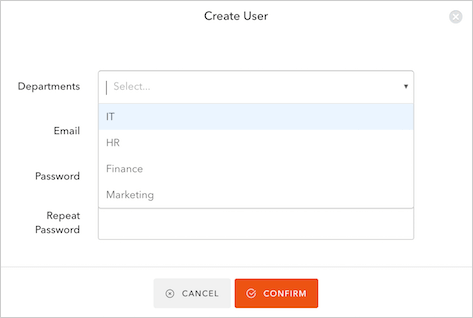
On the other hand, Kelly, who has the Delegated Admin - User role and belongs to the Finance department, cannot see the Department field. The user she creates will be automatically assigned to the Finance department.
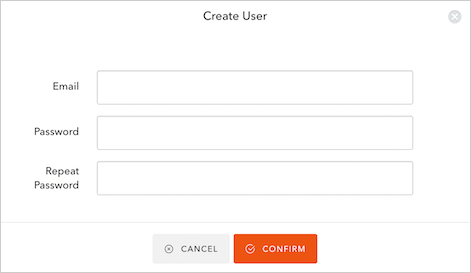
Delegated Administration session timeout
By default, token expiration time is 10 hours. However, for security reasons, when using Delegated Administration, Auth0 doesn't save a token to cookies or sessionStorage. You must start a new session on each page reload.